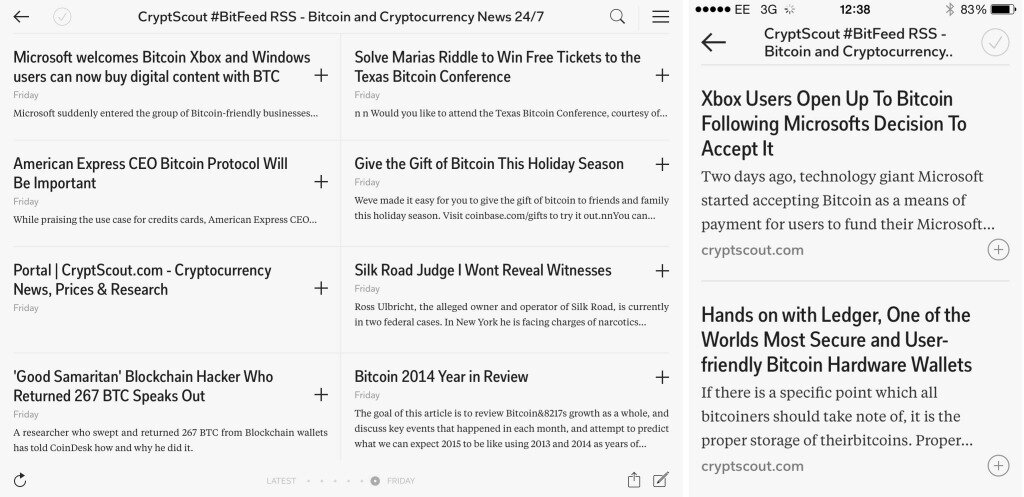Bitcoin News On Your Mobile in 3 Easy Steps
Love keeping up-to-date with the latest
Bitcoin & Cryptocurrency news? At CryptScout, we track over 19 of the biggest Bitcoin news sites around the web, aggregating everything we find into one beautiful feed. Whether you’re a digital currency trader or work in the industry, with our Bitcoin news feed you’ll know everything that’s going on in the world of digital currencies. In this article we’re going to show you how to set up the ultimate
Bitcoin news RSS feed on your tablet or mobile using Flipboard (note: this will work on all RSS apps).
Step 1
First of all, head over to your App Store & download the latest version of ‘Flipboard’. Once downloaded, create a quick account, select a few recommended feeds (you can delete these later) and you’re good to go.
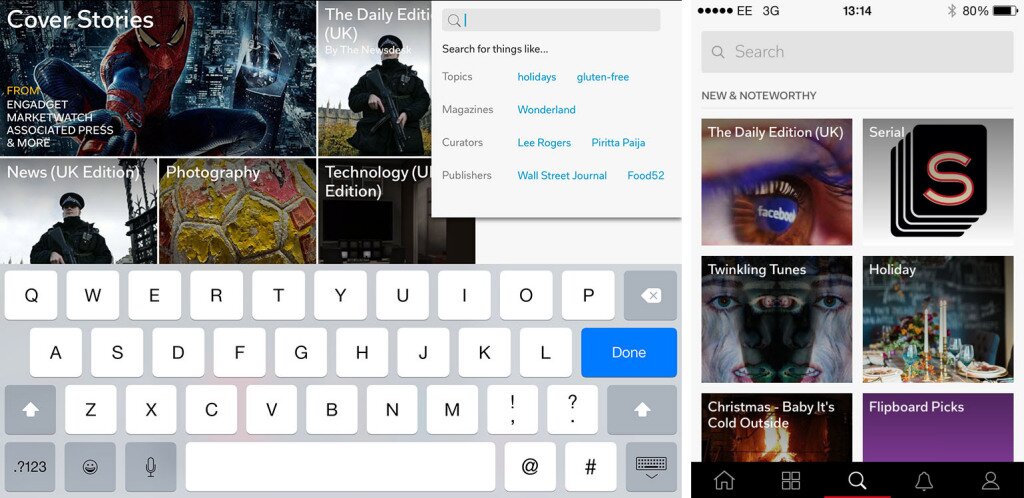
Step 2
Once Flipboard has set itself up, click on the ‘Search’ box – This will be in different places depending on your device and OS but shouldn’t be too difficult to find. Once you’ve located it, type in the following URL:
https://cryptscout.com/cryptocurrency-news-rss.php
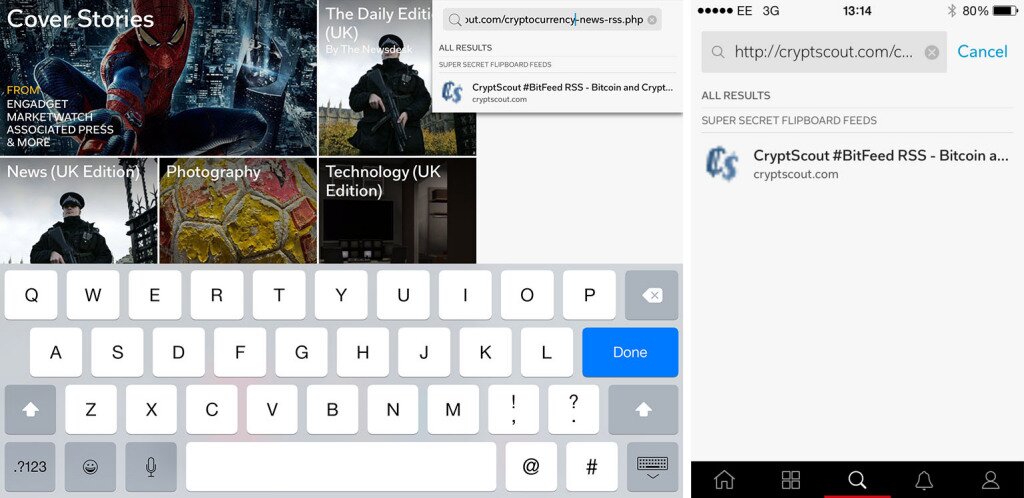
Step 3
You should see the CryptScout #BitFeed pop up, simply tap it and then hit ‘Follow’ – You’re done! The CryptScout Bitcoin news feed should now appear in your ‘magazine’ section, giving you quick access to all the latest Bitcoin news at work, at home & on the go.